Registrar Lock is a status code that can be set on an Internet domain name by the sponsoring registrar of the domain name. This is usually done in order to prevent unauthorized, unwanted or accidental changes to the domain name.
The following steps will explain how to enable and disable registrar lock.
1) Login to Bragghost.com
2) Click the Domains button
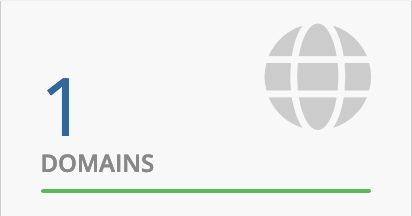
3) Click on the domain that you would like to enable or disable Registrar Lock.
In this example, we're going to select deltabbqplace.com. (Note: Click on the section of the domain, not the URL itself. Clicking the URL will take you to your website.)
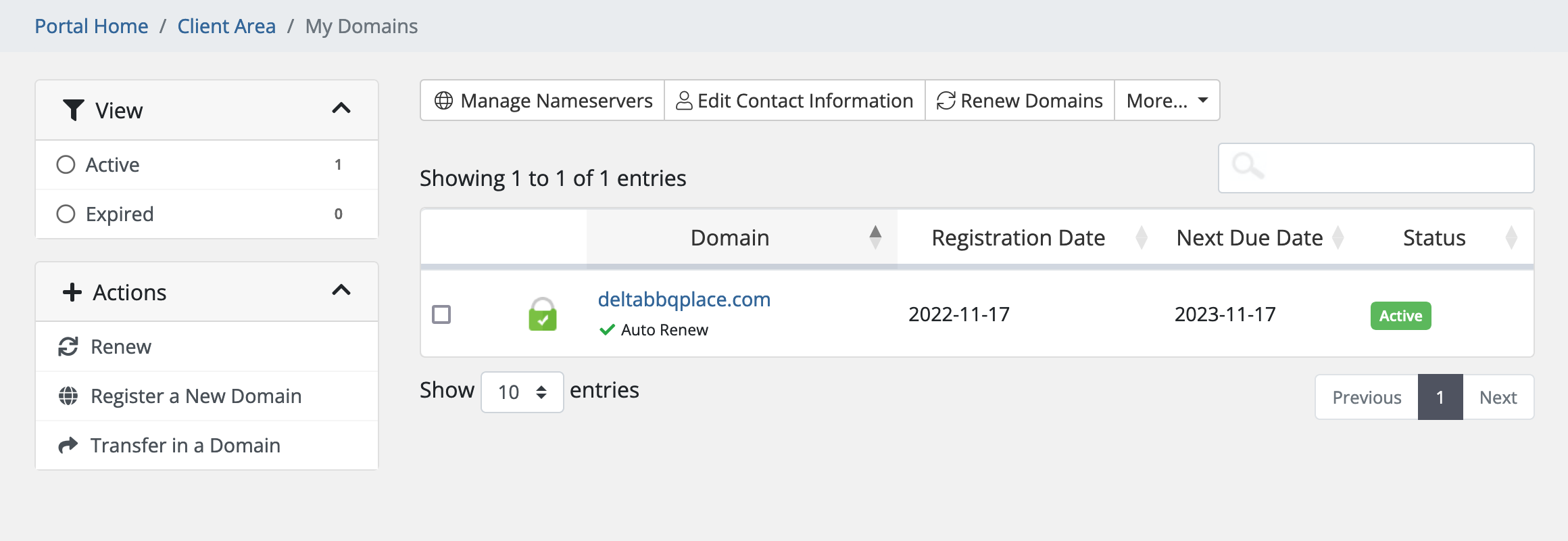
4) On the next page, click the Registrar Lock tab under the manage menu (the fourth tab from the top of the menu).
On this page, you can disable or enable Registrar Lock. To disable click the red button, that says "Disable Registrar Lock." To enable, click the green button that says "Enable Registrar Lock."
In our example, Registrar Lock is enabled, which is why it shows a green "Enabled" status label.

If you have any issues with this, please reach out to our Technical Support department for assistance.

