If your domain is registered through Network Solutions and you're wanting to point it to Bragghost, follow these steps to update your name servers correctly. Please note that while we try to make sure you have the most up-to-date information, Network Solutions is a third party, and the steps to update your domain's nameservers may change at anytime without notice.
Bragghost Nameservers
You will need to update your domain to use Bragghost's nameservers.
ns1.bragghost.com
ns2.bragghost.com
Change the nameservers
Step 1: Log in to Network Solutions. Visit networksolutions.com and sign in to your account.
Step 2: Go to 'Domains.' On the Dashboard, click on the domain you wish to update.
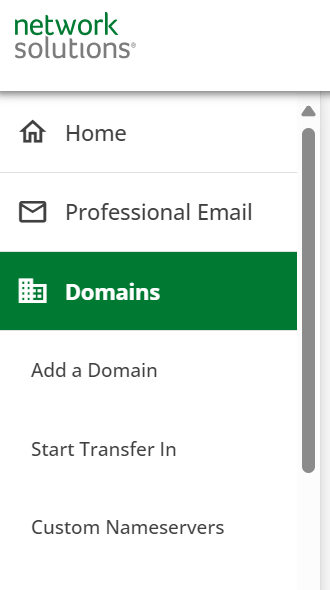
Step 3: Click 'Manage.' Find and click the option to Mange Nameservers (not "Advanced DNS").
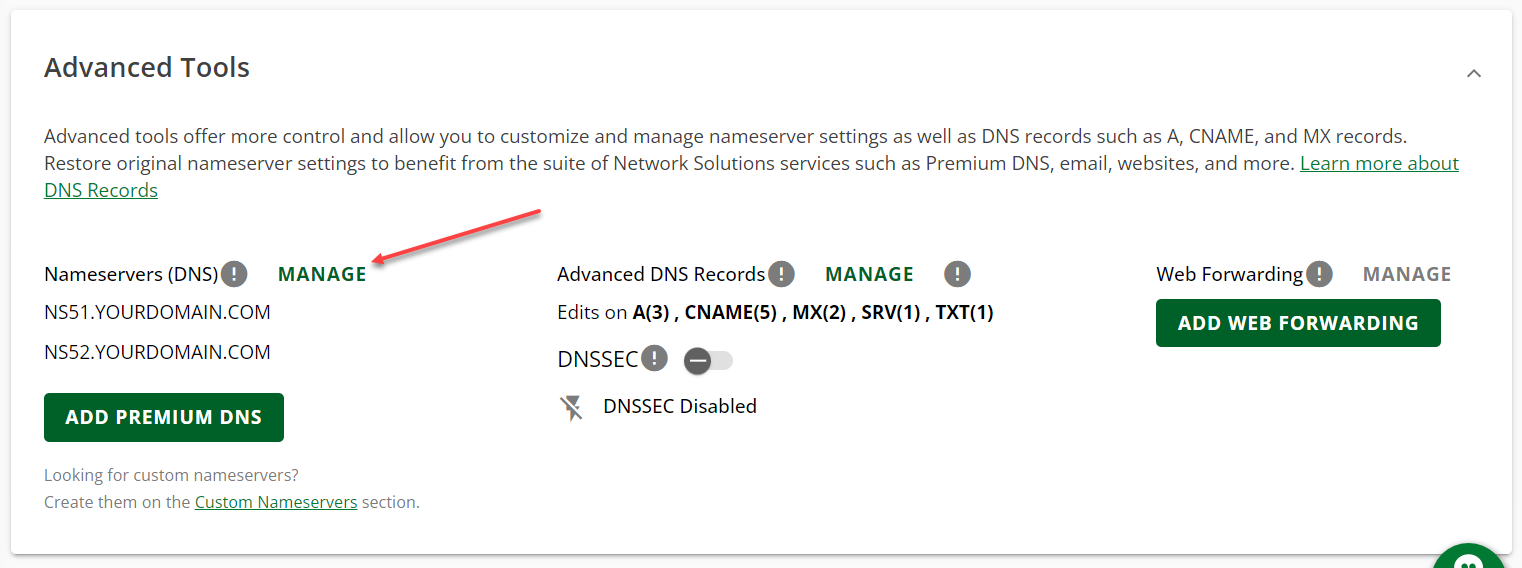
Step 4: A pop-up will explain how crucial updating nameservers is. Click CONTINUE to proceed with updating your nameservers.
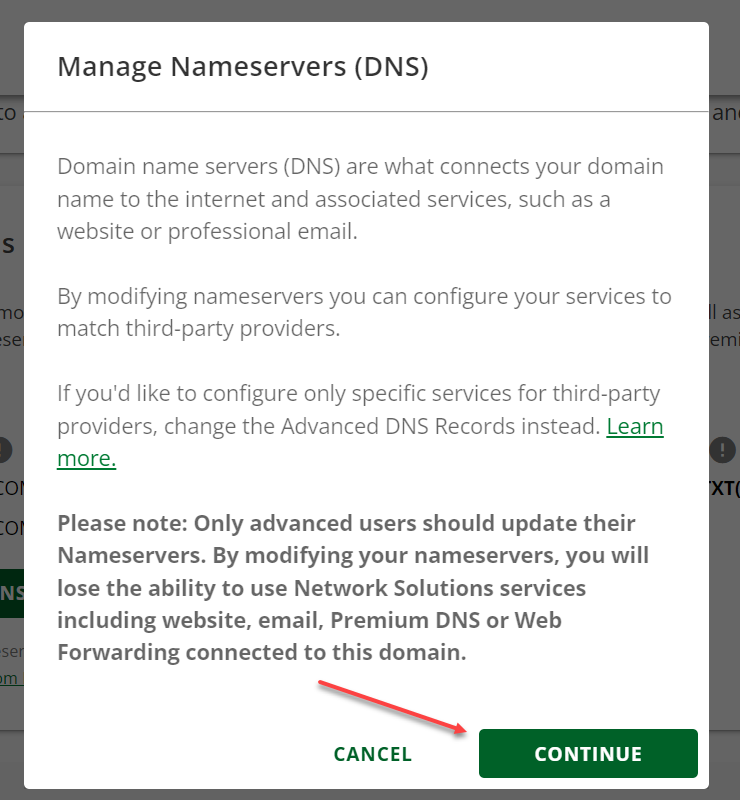
Step 5: Enter Bragghost's Nameservers
- Primary: ns1.bragghost.com
- Secondary: ns2.bragghost.com
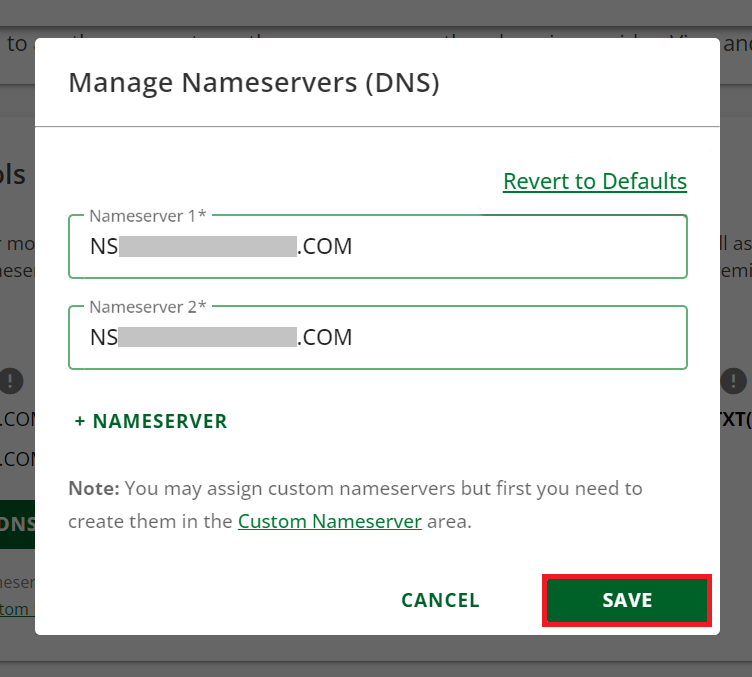
Step 6: Click Save. Network Solutions may ask for confirmation - be sure to complete any final prompts.
DNS Propagation Time
Changes can take up to 48 hours to fully propagate, though it's usually quicker. If it's been longer and the site hasn't switched, double-check that the correct nameservers were saved and confirmed.
Still Not Working?
If more than 48-72 hours have passed and you're still seeing the old version of your site:
- Ensure only Bragghost's nameservers are listed (remove all others).
- Make sure the nameservers were entered in the correct section.
- Contact Network Solutions Support to verify that your changes are fully applied.
You can also contact Bragghost Support, and we'll help check from our end.

