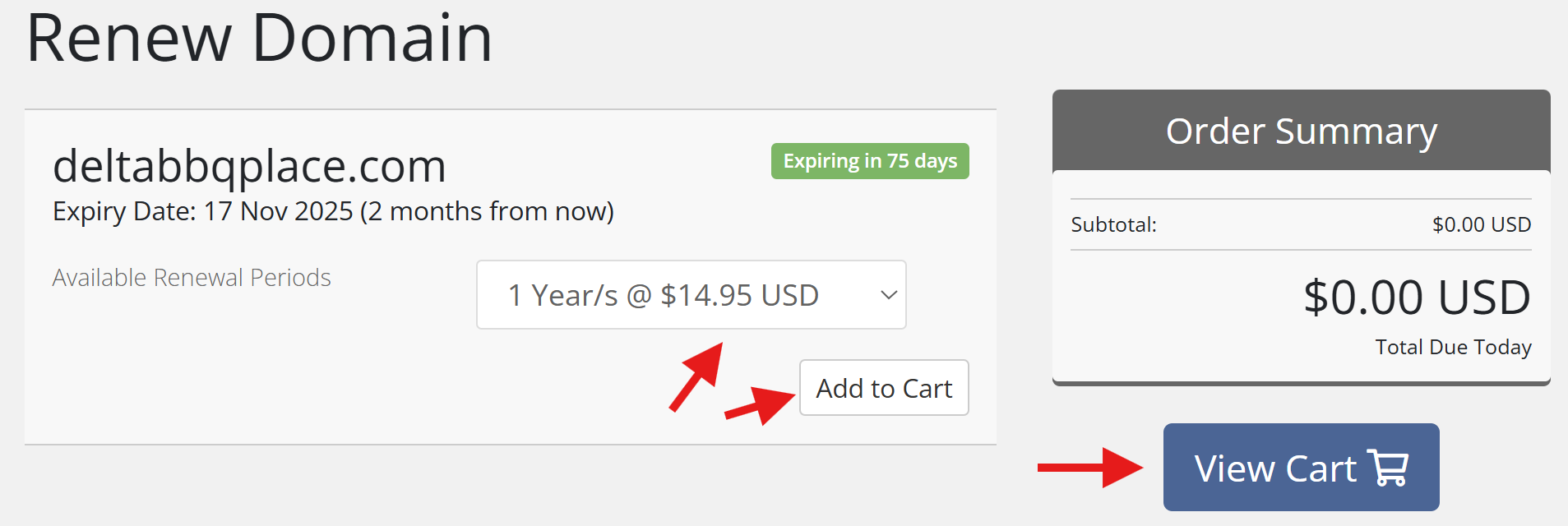This article walks you through the simple process of renewing your domain with Bragghost. Whether renewing one domain or several at once, you can extend your registration manually or in advance. Let’s get started!
STEP 1: Log into your Bragghost Dashboard.
STEP 2: Navigate to Domain Renewals. Hover over Domains in the main menu, then click Renew Domains.

STEP 3: Select renewal term & complete checkout. On the Renew Domains page, locate your domain(s), choose your desired renewal length, add them to your cart, then proceed with checkout.