If your domain is using Cloudflare nameservers and you want to make changes to your DNS records (like updating an A, CNAME, or TXT record), you'll need to do this via the Cloudflare dashboard. Bragghost’s DNS tools won’t affect your domain in this case. Here is how you can quickly update those records at
STEP 1: Log into your Cloudflare account. https://dash.cloudflare.com/login
STEP 2: From the dashboard, select the domain you want to edit (you may see it in your list or use the search if you have many).
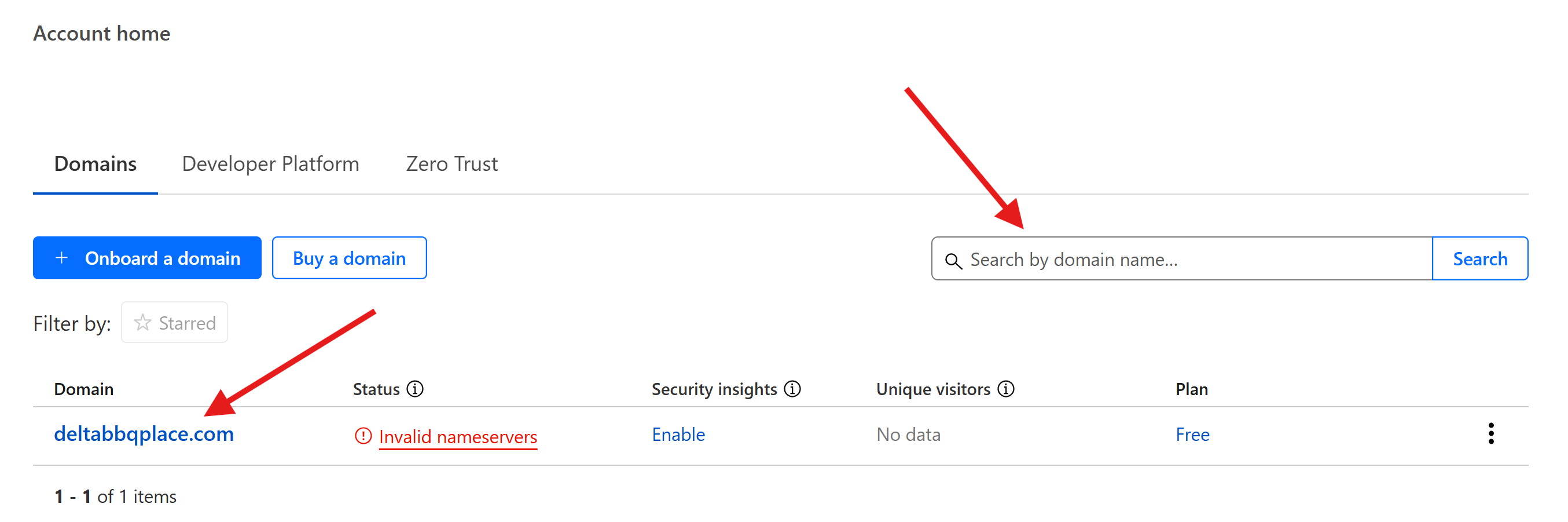
STEP 3: Go to the DNS section/tab in Cloudflare.
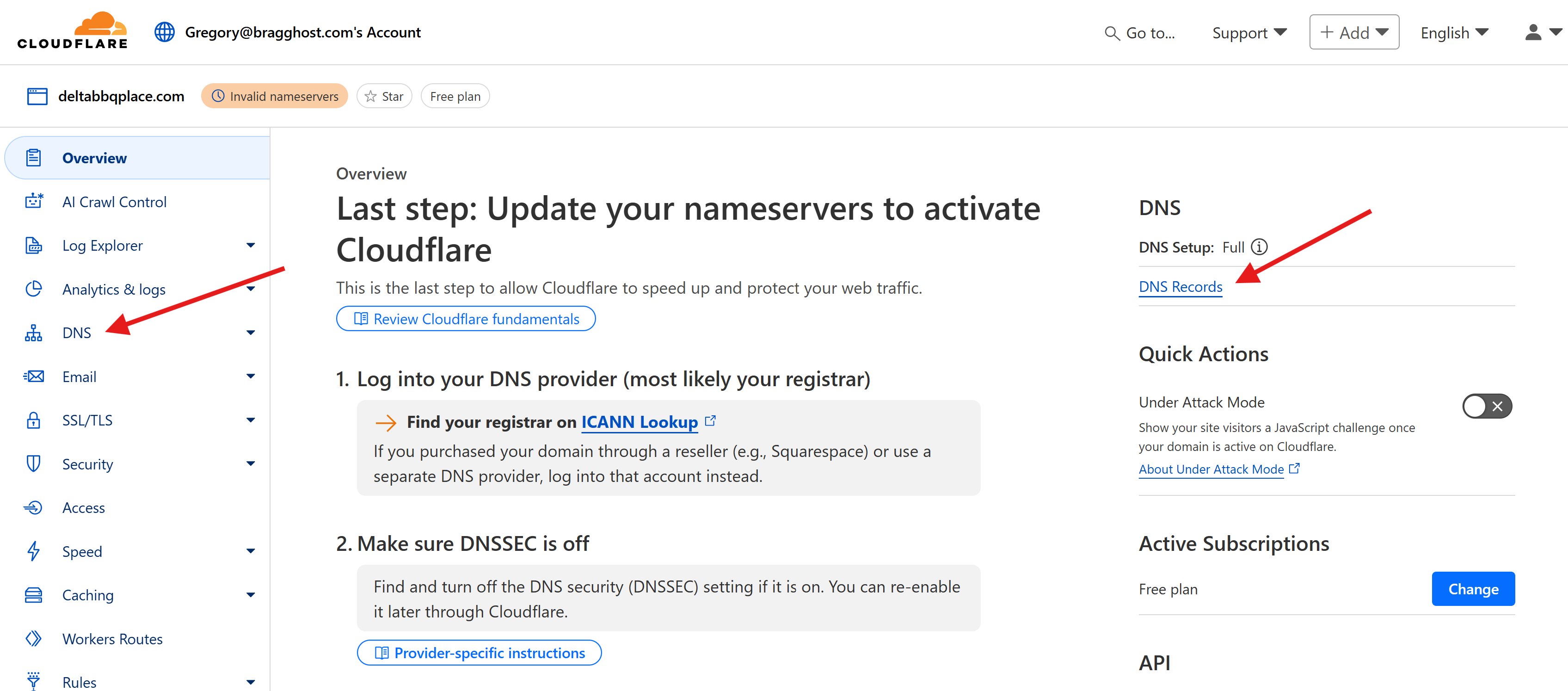
STEP 4: Find the record you want to update (for example, the A record). Click Edit next to that record.
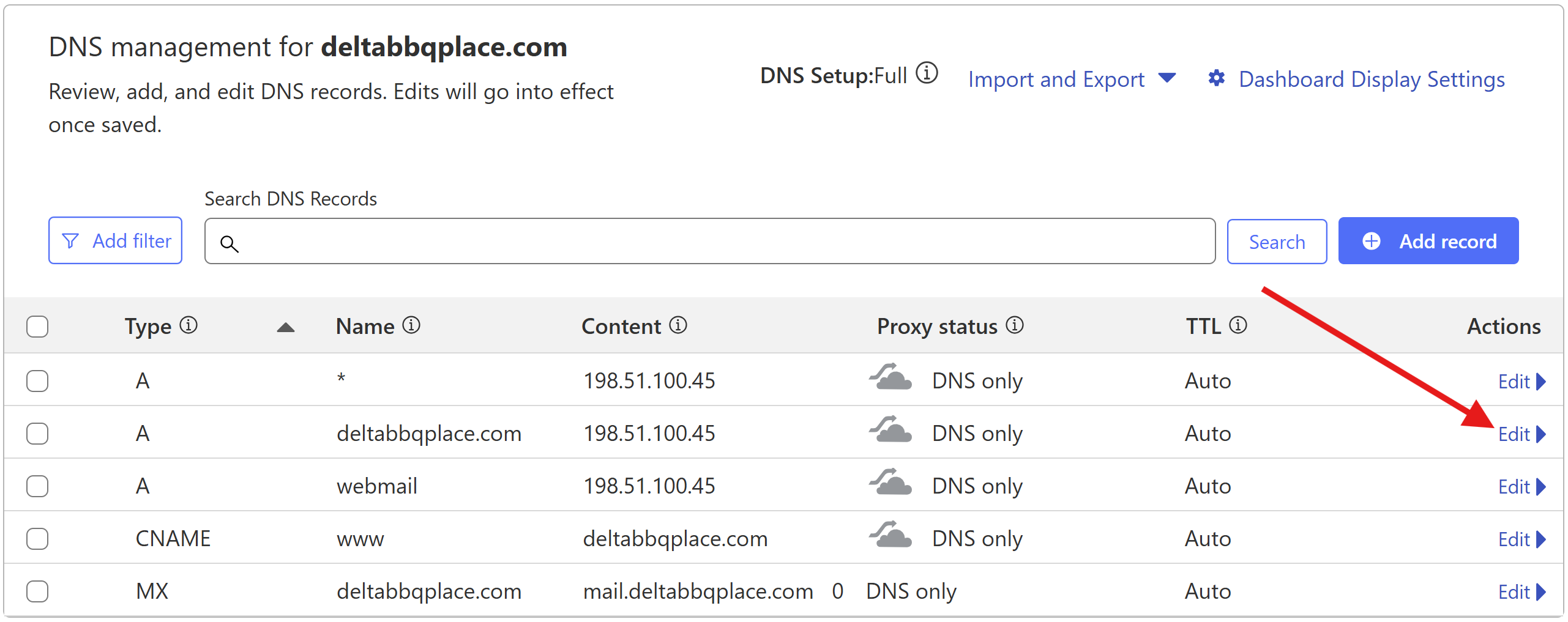
STEP 5: Change the value (IP address or whatever the record needs) and hit Save.
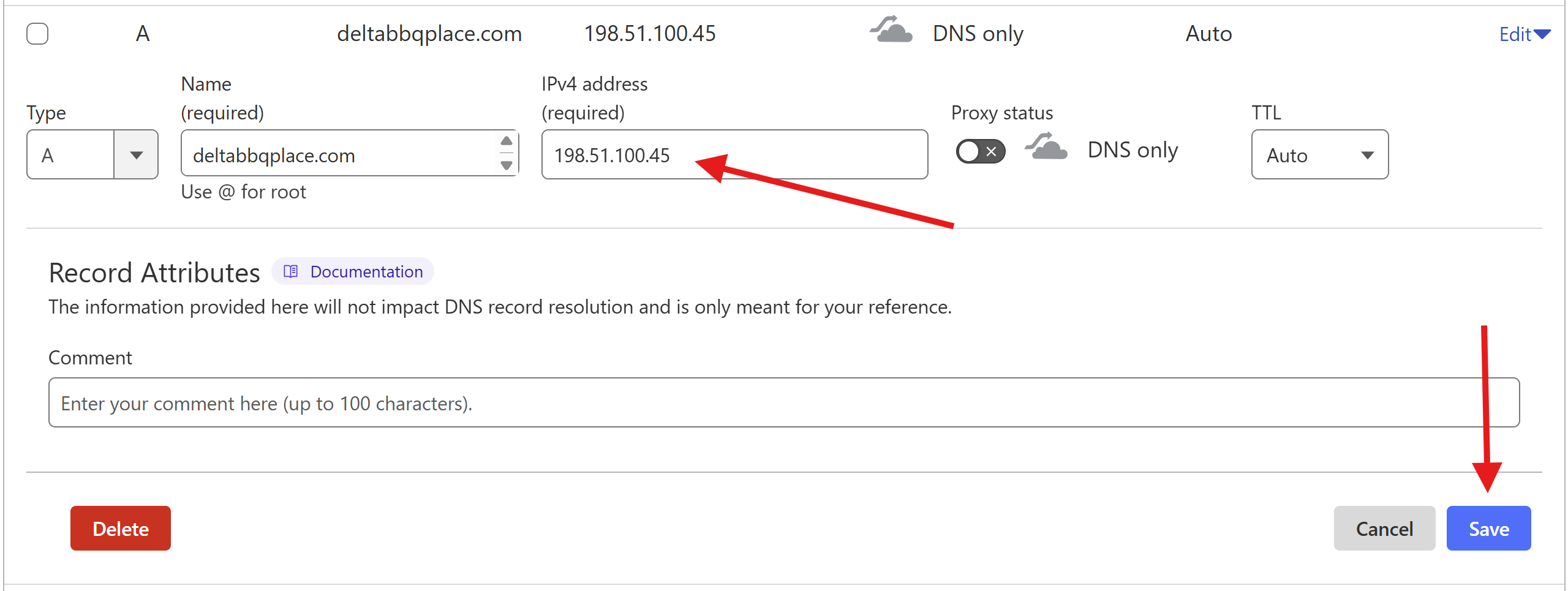
STEP 6: Wait for DNS propagation — it might take anywhere from a few minutes to a couple of hours, though sometimes up to 24 hours depending on location.
If you have any issues, feel free to reach out to our Technical Support team!

