Nameservers are a foundational component of the Internet’s DNS system. They act like the address book of the web, translating human-friendly domain names (like example.com) into the IP addresses that computers understand. This article explains what nameservers do and shows you exactly where to find yours in your Bragghost account.
Why Nameservers Matter
-
They determine which server your domain points to—whether hosting or DNS management.
-
Without the correct nameservers, your website may fail to load properly or show unrelated content.
-
Whether you’re setting up hosting or only managing DNS, using the right nameservers ensures everything works correctly.
Where to Find Your Bragghost Nameservers
1) Check Your Welcome Email. When you purchase hosting or DNS services from Bragghost, your welcome email will include the correct nameservers (e.g., ns1.bragghost.com, etc.). If you can’t find it, you can also:
2) View in the Bragghost Dashboard
-
Log in to your Bragghost client area.
-
Go to Services → My Domains and select the domain.
-
Under the Nameservers section, you'll see the currently assigned servers.
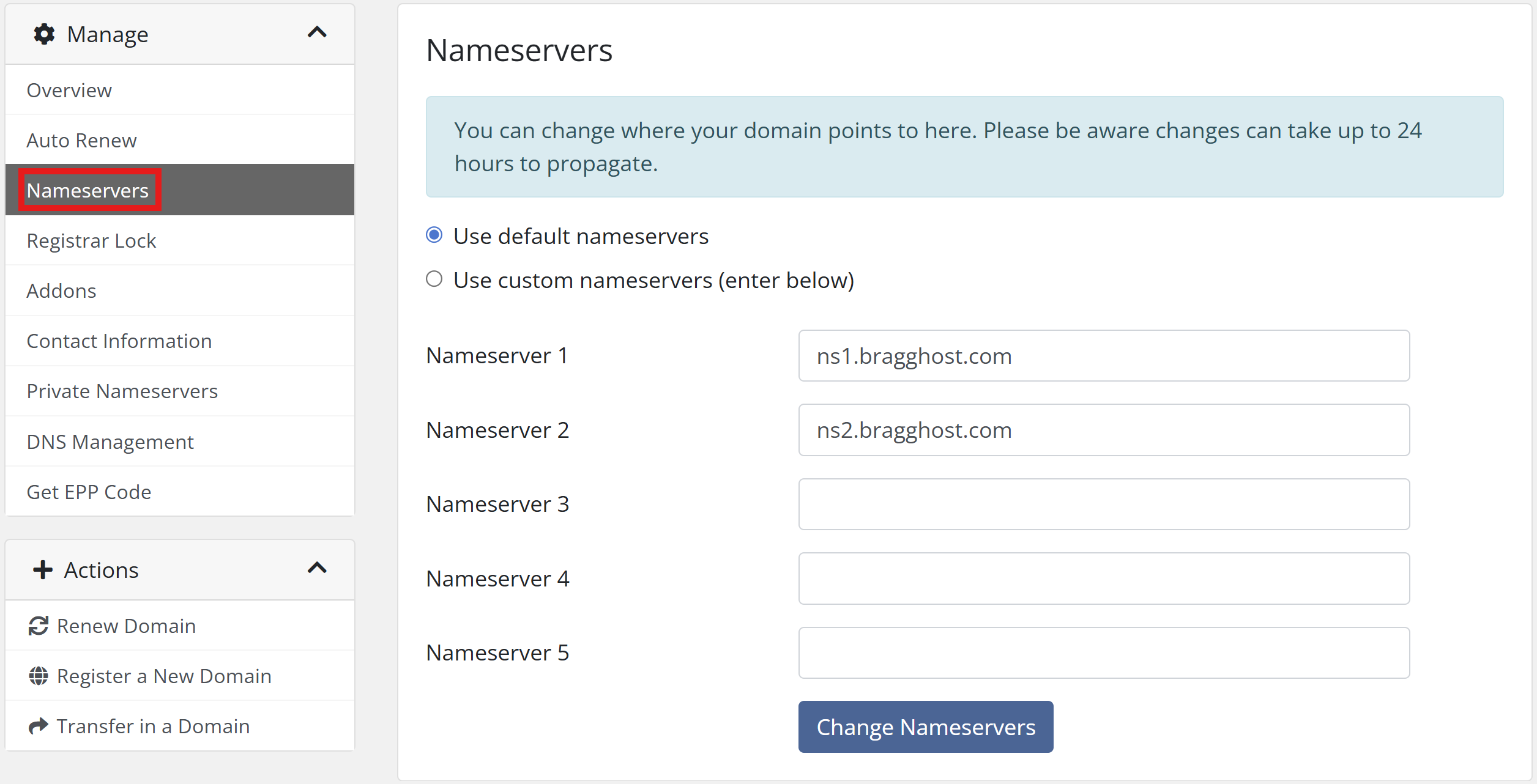
3) Automated for Hosting Setup. For newly registered domains paired with hosting, Bragghost automatically applies the correct nameservers—no manual change needed.
If you’re migrating an existing website to Bragghost, wait until your files are fully transferred before updating nameservers. Changing them too early may result in your website not displaying correctly.

