When transferring your domain to another registrar, you'll need an EPP code (also known as an authorization or transfer code) and must unlock the domain. These measures protect against unauthorized transfers. The following information will explain how to get your EPP code for your domain name.
1) Log into your Bragghost Client Area.
2) Go to Domains → My Domains and click inside your domain’s row (not the text link) to open domain settings.
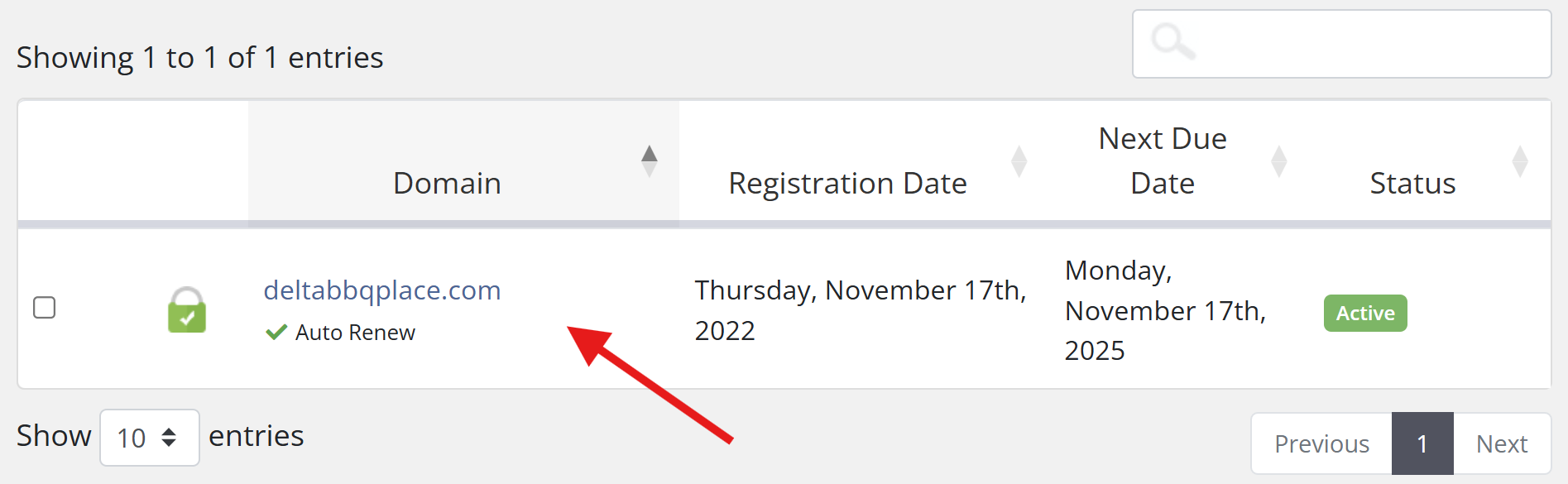
3) Unlock Your Domain (if necessary). Select Registrar Lock in the left sidebar and click the Disable Registrar Lock button to unlock the domain.

4) Click Get EPP Code. The code will be displayed—copy it and store it securely. You will need it at the new registrar in order to transfer the domain.
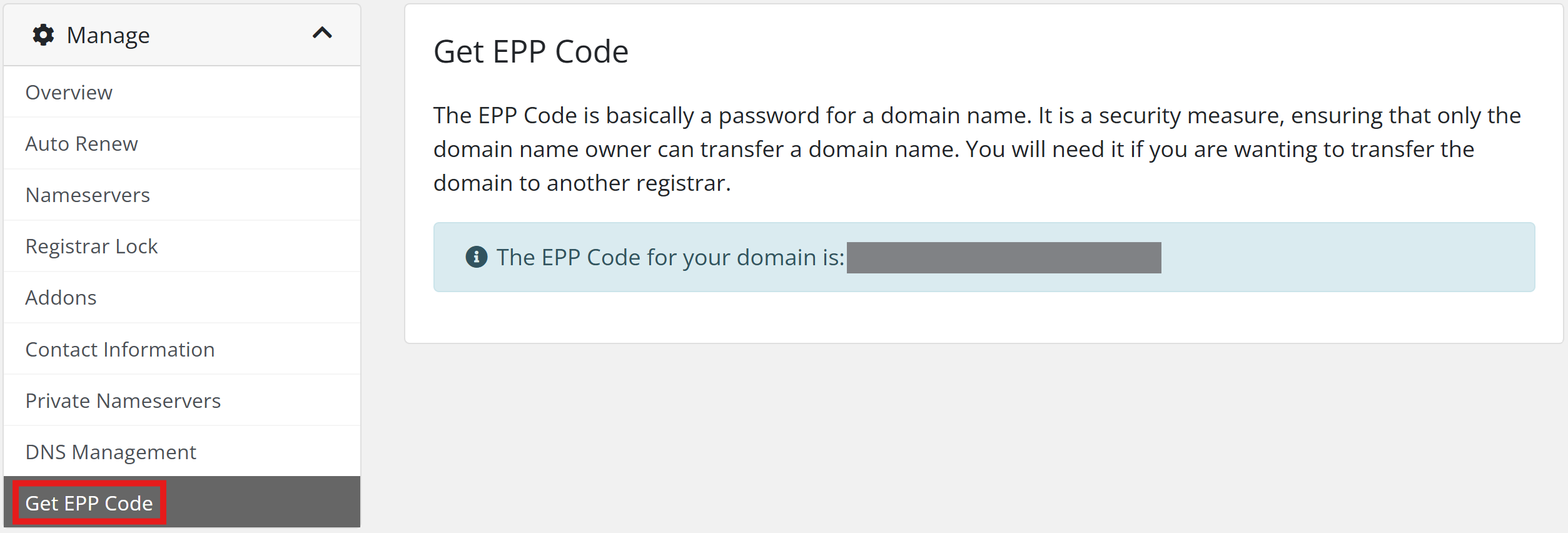
5) Use Your EPP Code with the Gaining Registrar. Paste the code into the transfer form when initiating your domain transfer.

