TXT (Text) records are a type of DNS record used to store text information about your domain. They are most commonly required for:
-
Email authentication (SPF, DKIM, DMARC).
-
Domain verification with services like Google Workspace, Microsoft 365, or other third-party apps.
This article shows you how to add a TXT record in your Bragghost cPanel.
1) Log into your Bragghost Dashboard.
2) Go to Domains and then click Zone Editor.
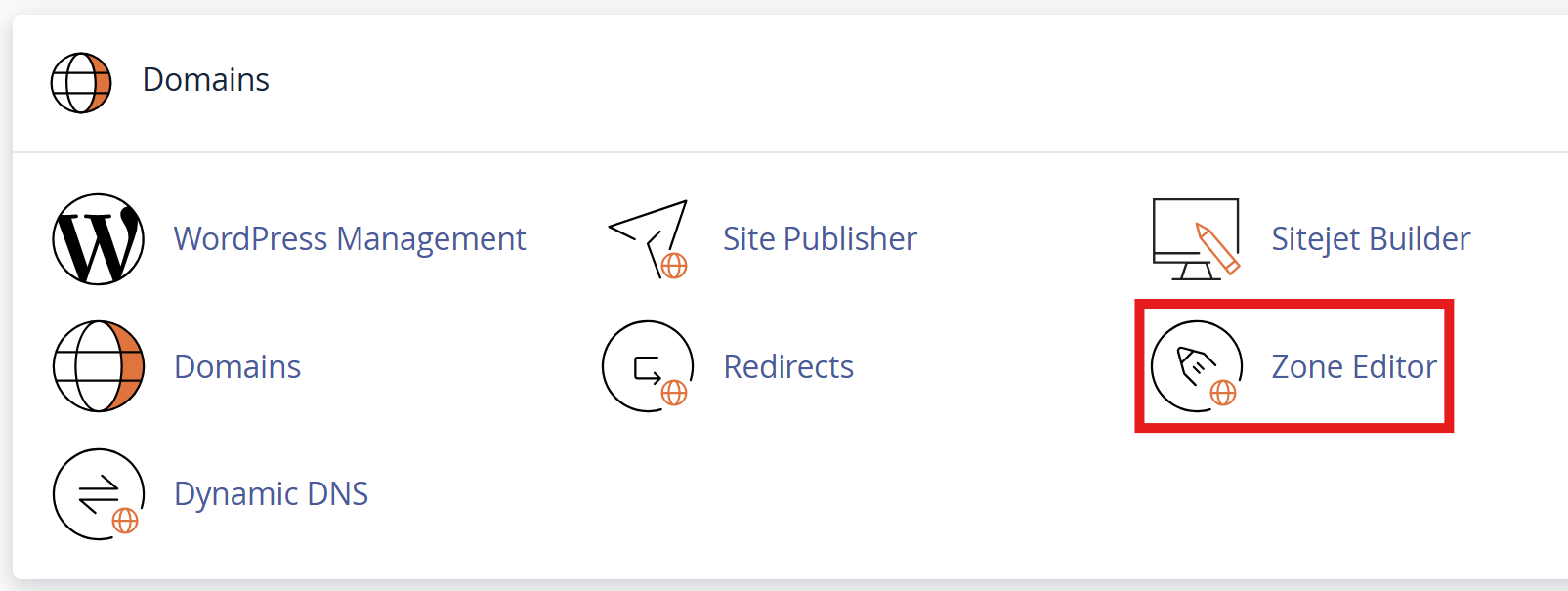
3) Click Manage next to the domain that needs the TXT record.
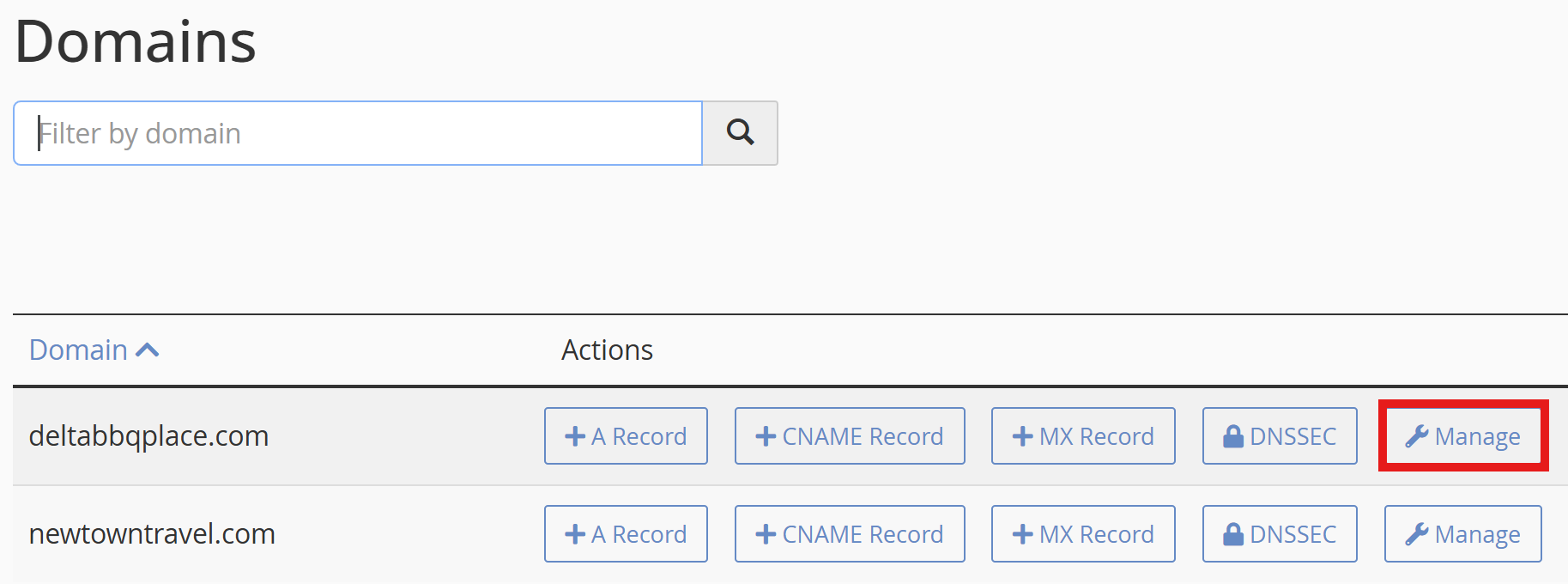
4) From the “Add New Record” dropdown, choose TXT.
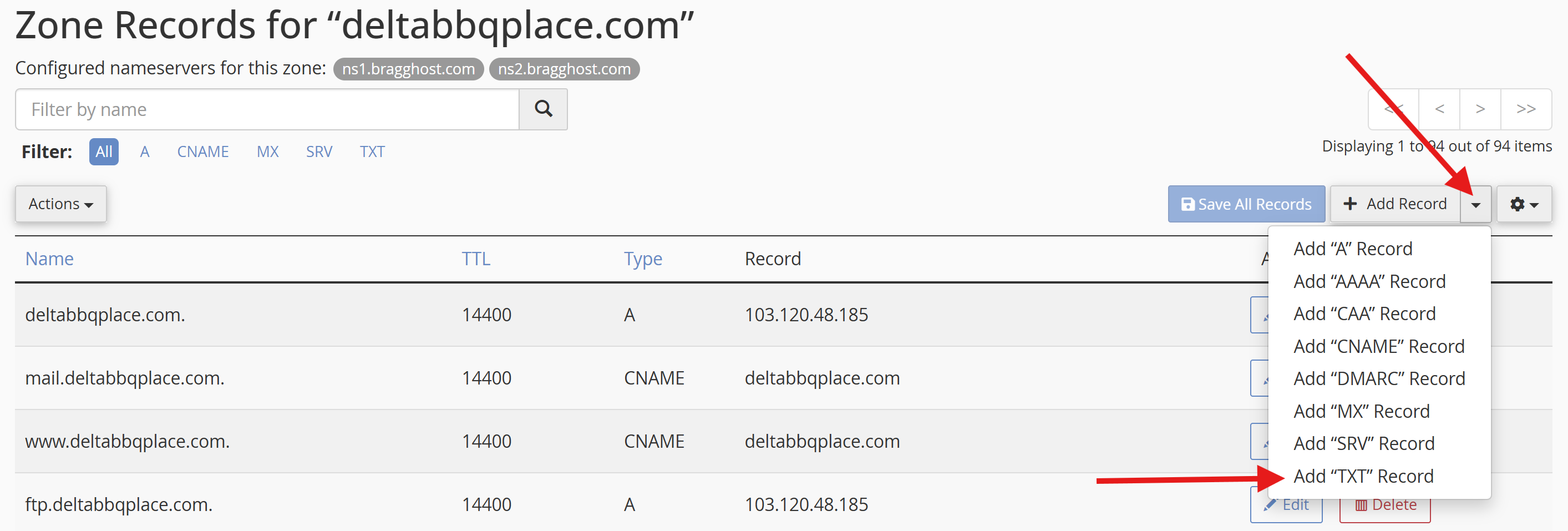
5) Fill in the required fields:
-
Name: Put your domain with a 'dot' at the end like seen below.
-
TTL: Time to Live (default is fine unless the service specifies otherwise).
-
Record: The string of text provided (e.g.,
v=spf1 include:_spf.google.com ~all).
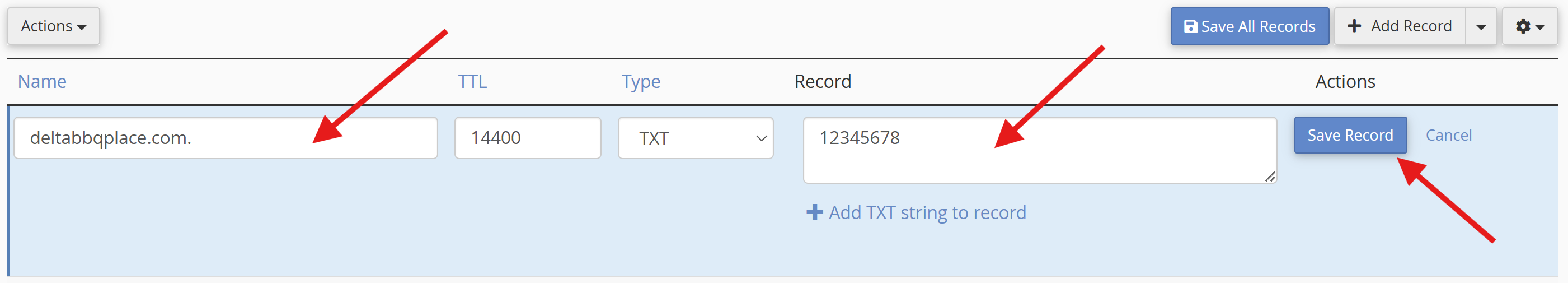
6) Click Save Record. Your TXT record should now appear in the list.

