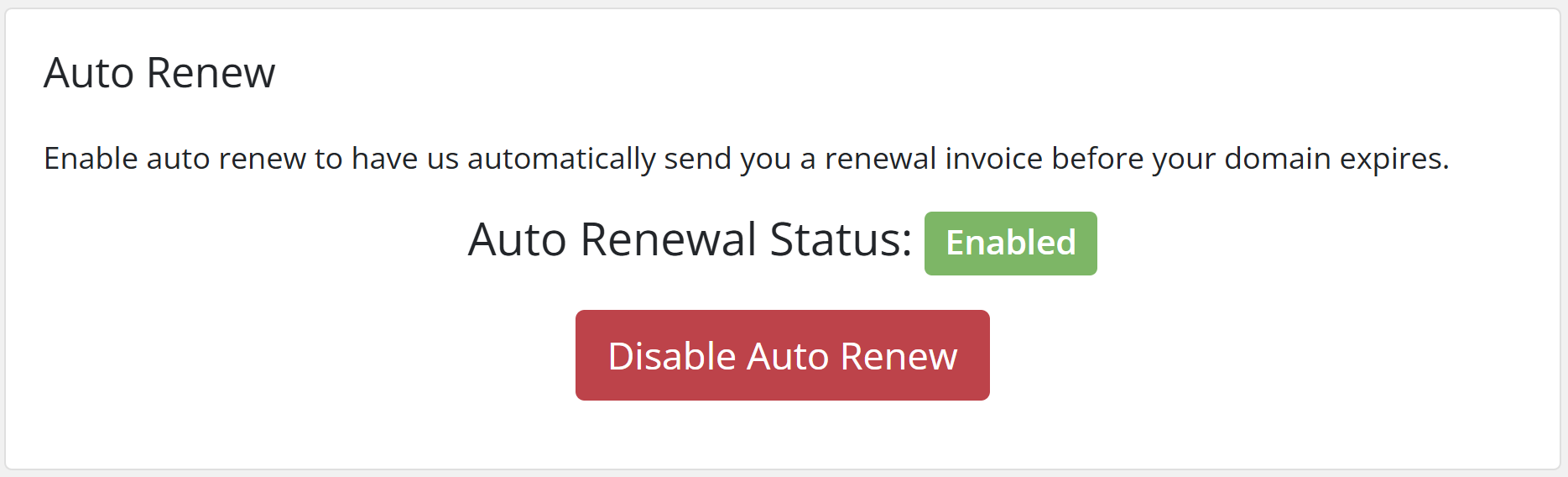Ensure you never lose your domain unintentionally. Bragghost’s auto-renewal keeps your registration active by automatically renewing it before expiration and generating an invoice. This article shows you how to enable or disable auto-renewal in your Bragghost account.
STEP 1: Log into your Bragghost Dashboard.
STEP 2: Click on the “Domains” tile to open your domain list.

STEP 3: In your domain list view, you’ll see the words “Auto Renew” beneath the domain name. If it has a green checkmark next to it, it’s already active. If the domain name does not have the green checkmark next to "Auto Renew," select the domain. (Note: Click on the section of the domain, not the URL itself. Clicking the URL will take you to your website.)
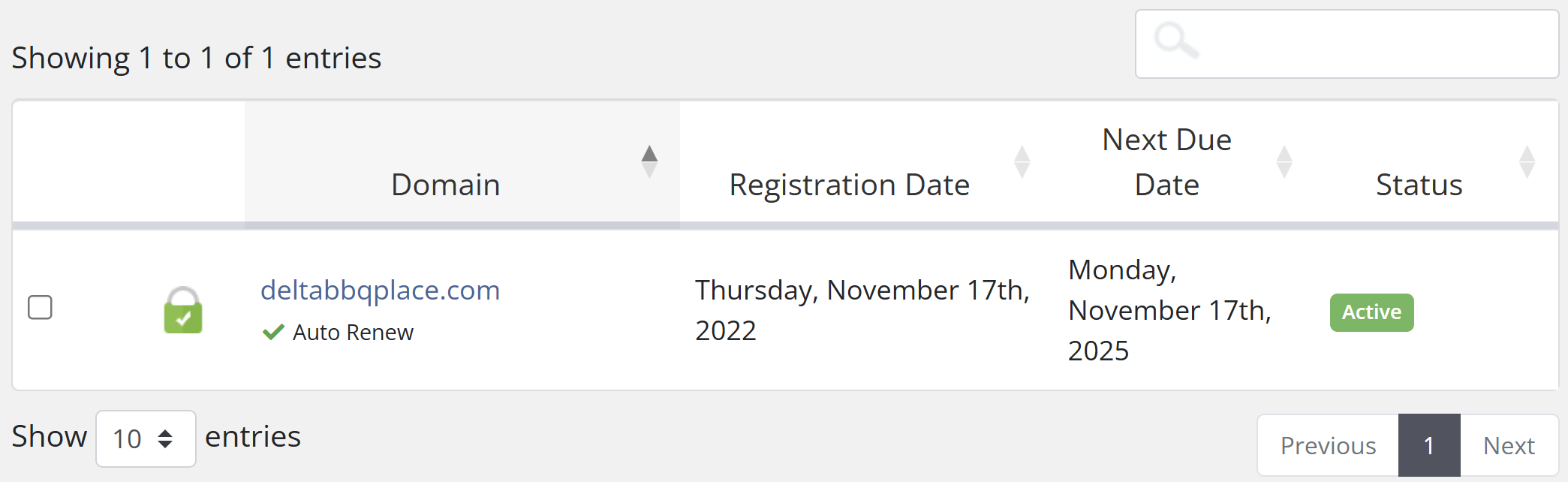
STEP 4: From the "manage" menu to the left of your screen, select "Auto Renew." Enable or disable it as needed.